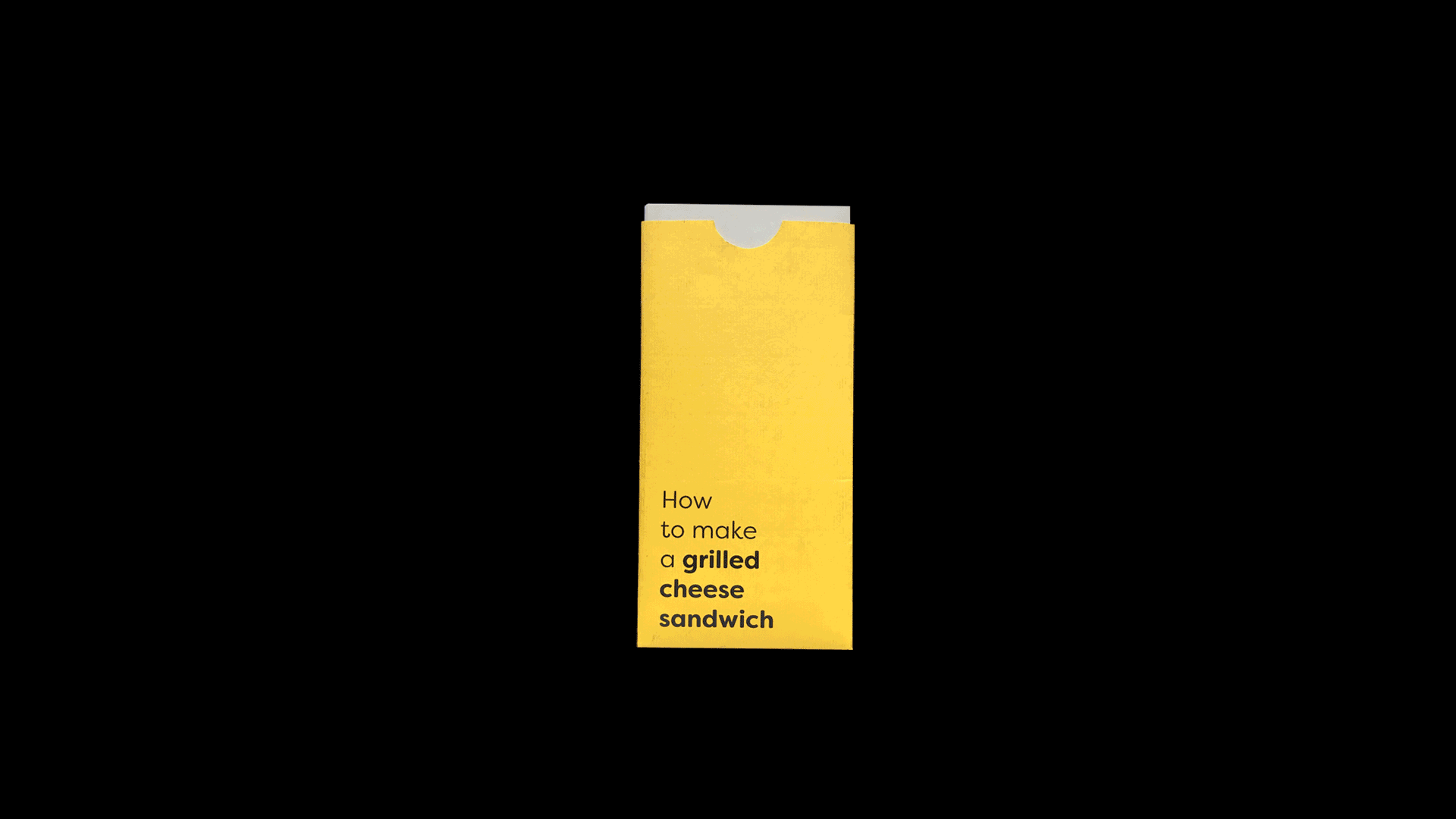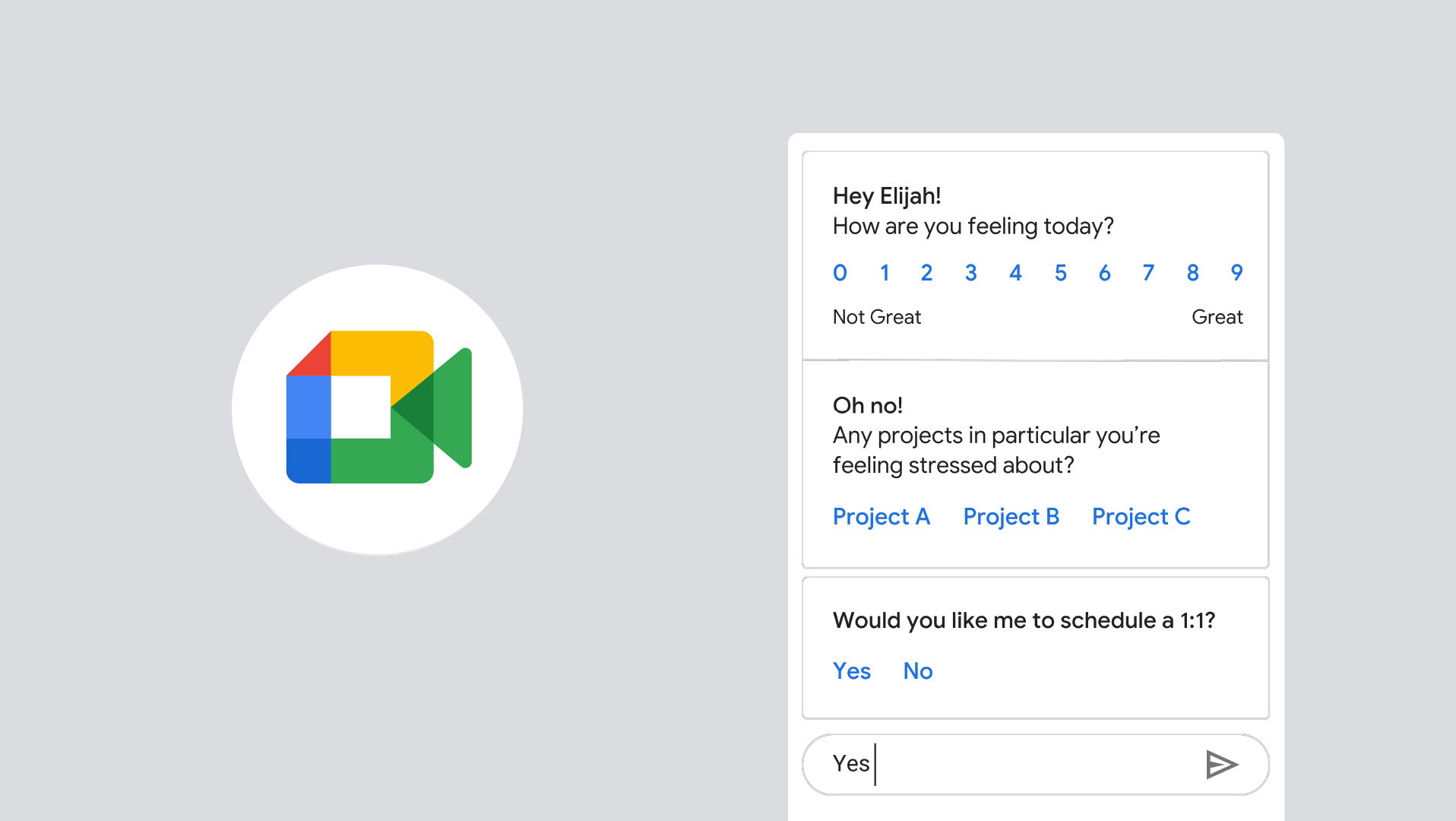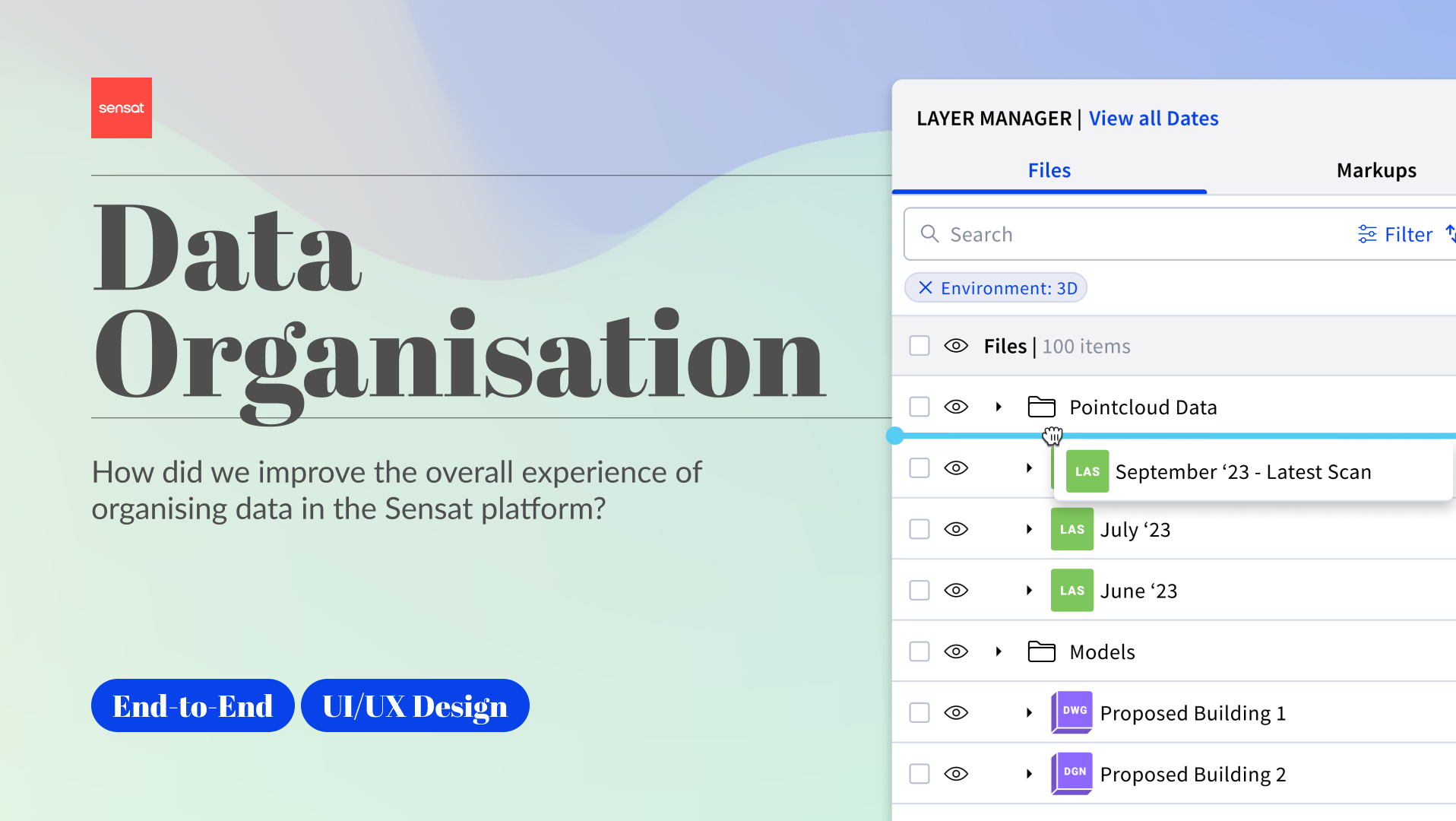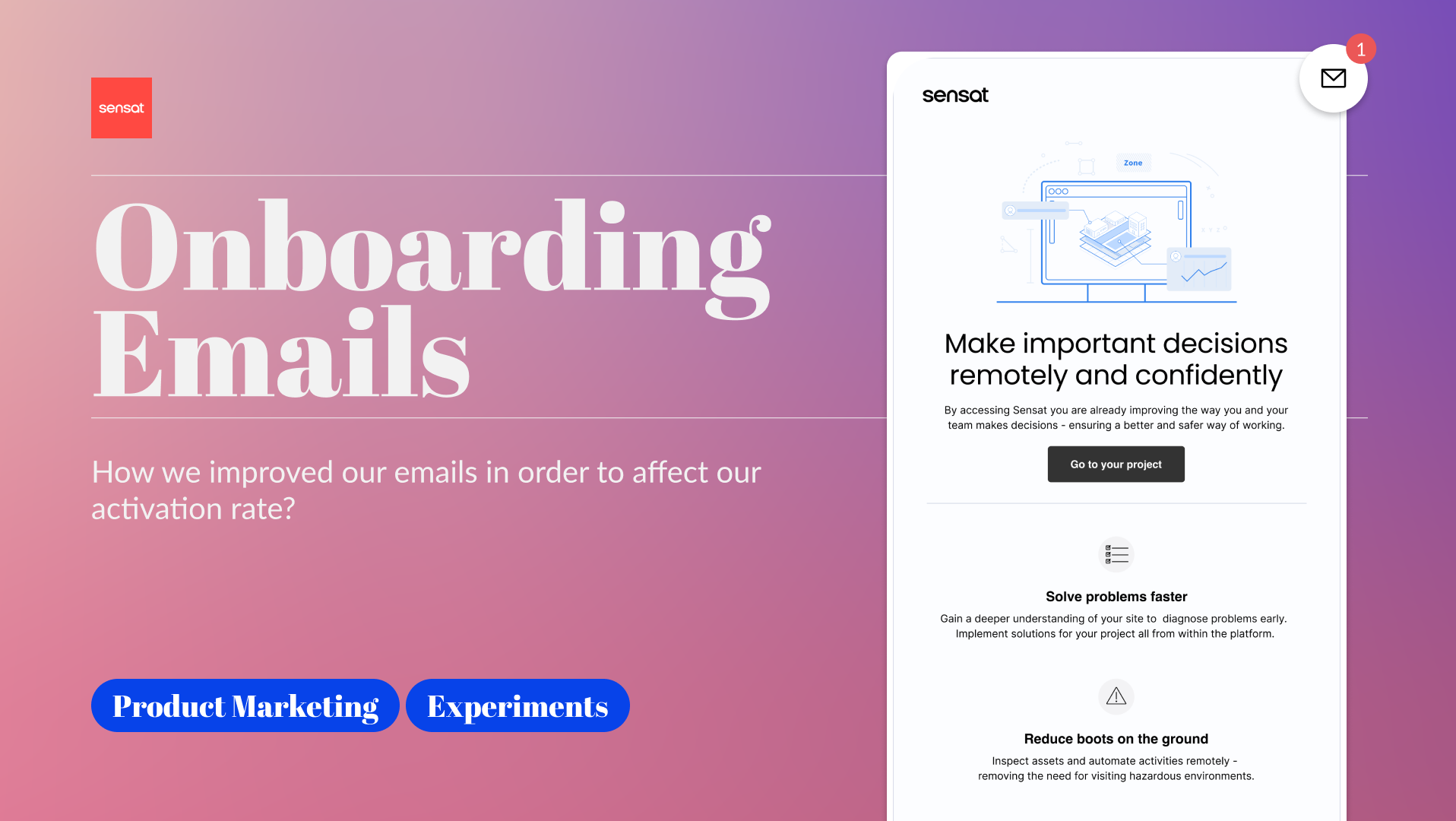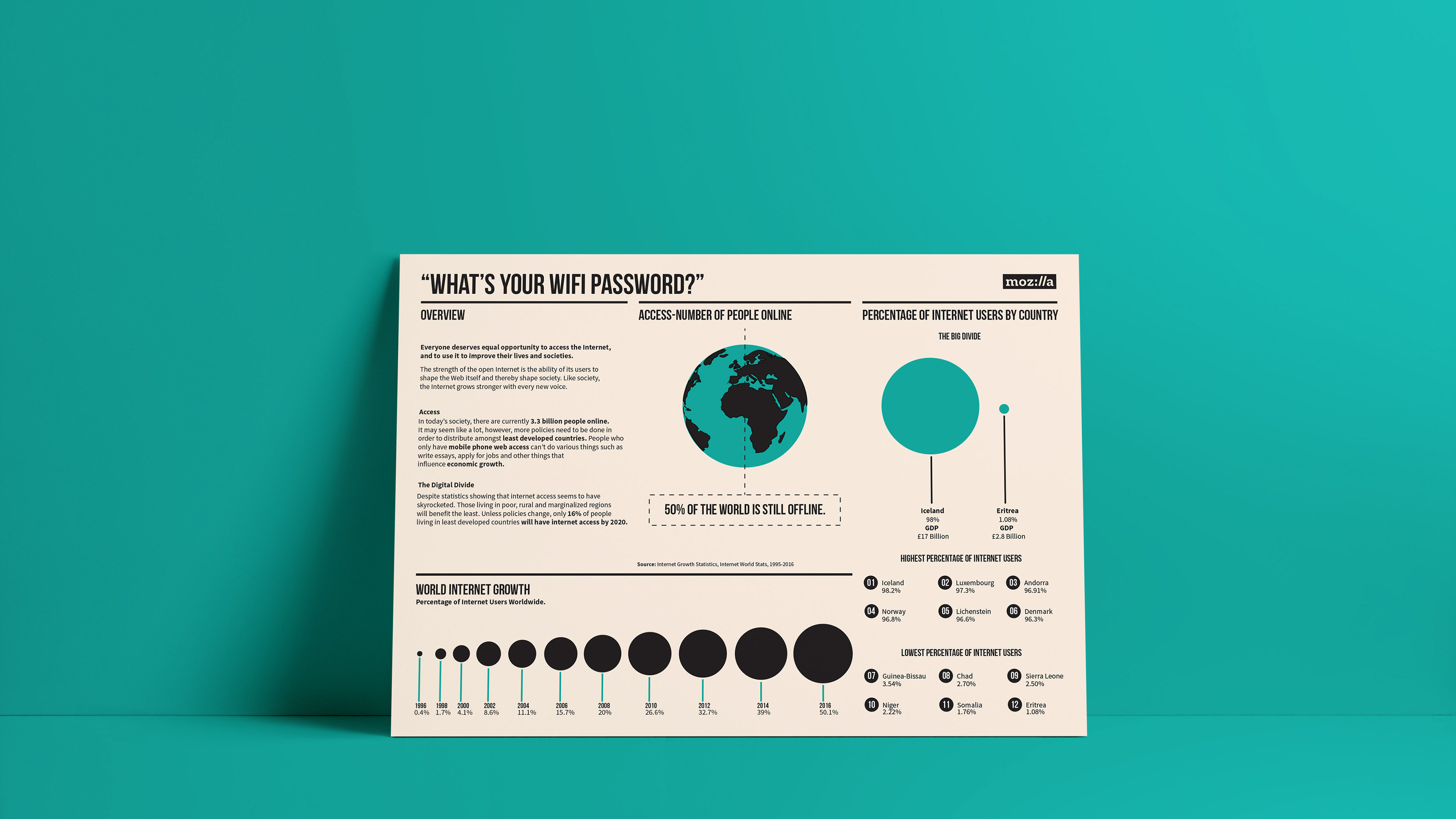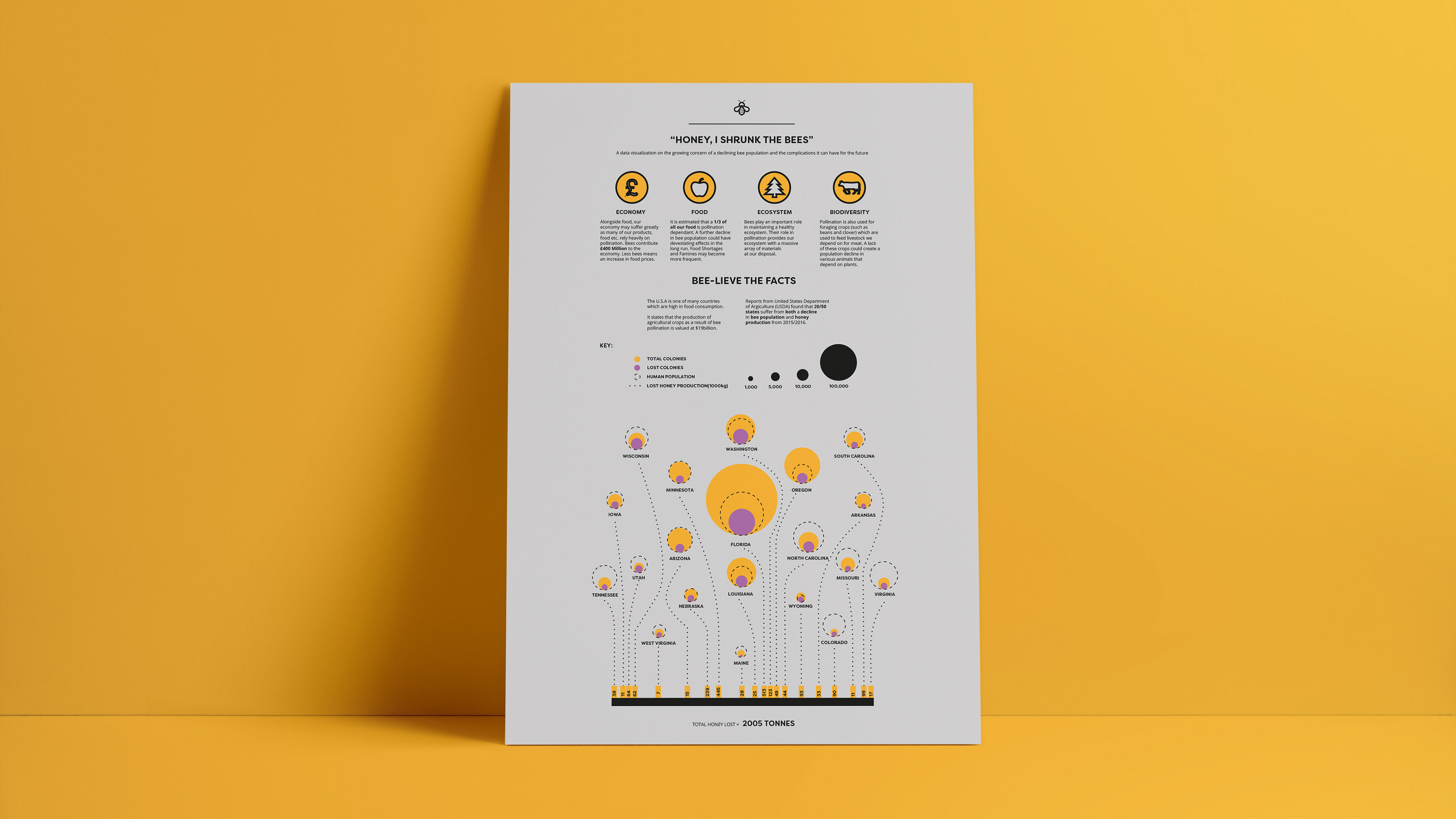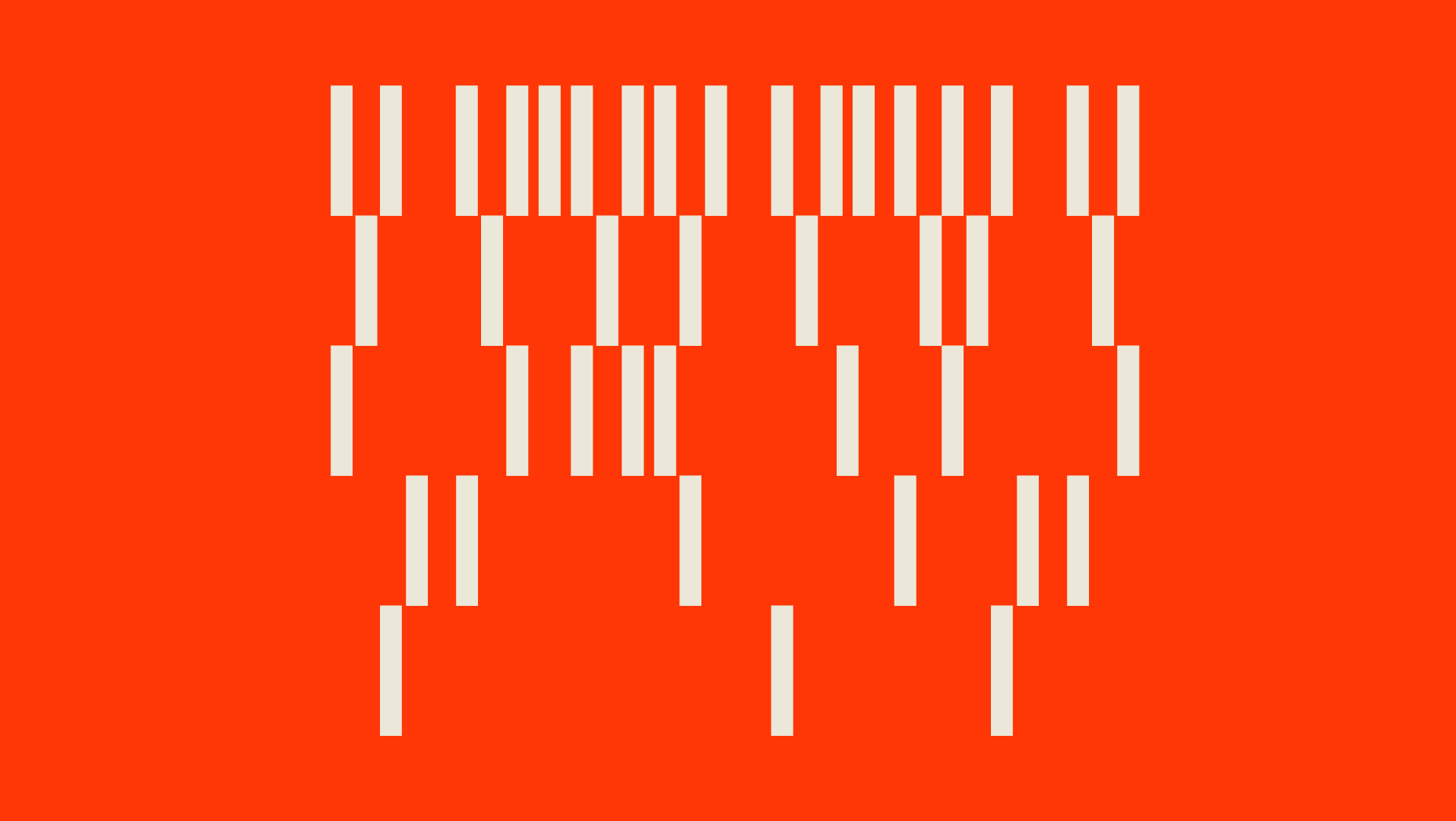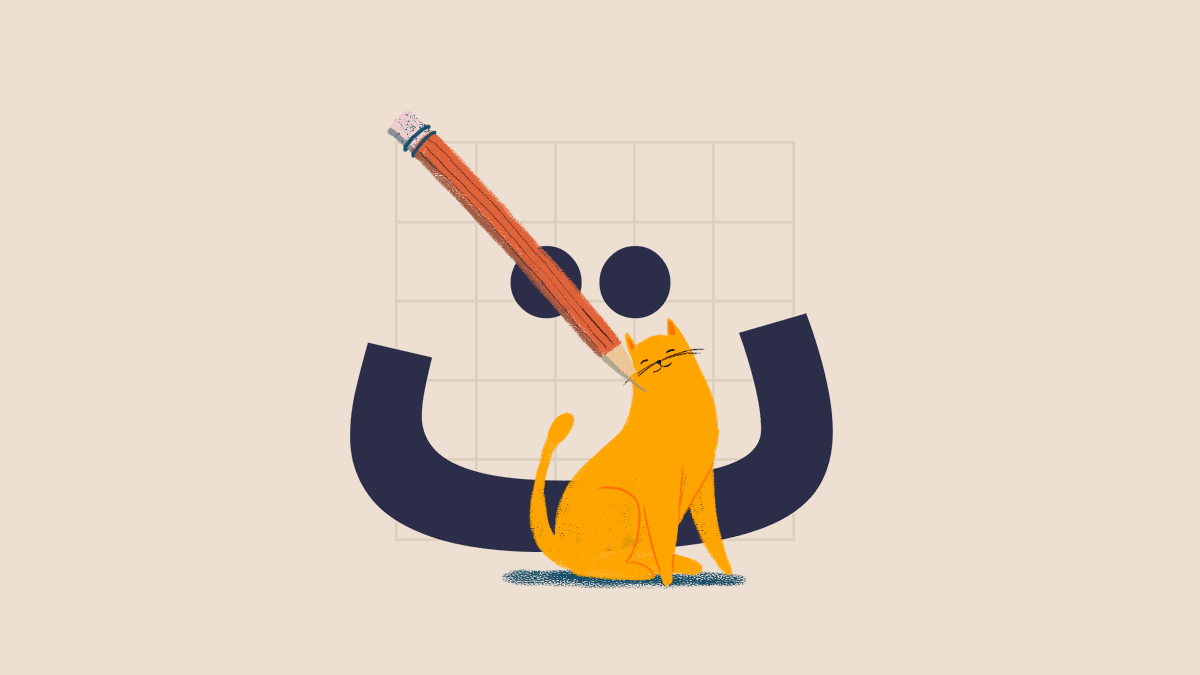Our high-level goals were:
- Create data sharing permissions
- Make the experience intuitive and easy for users to understand
- Give administrators more control over other users.
I worked with a product manager throughout the entire end-to-end product process as well as 4 engineers on matters such as technical difficulty and back-end implementation.
Who, What, When, Why Exercise to determine research scope
Research plan written in Notion
Research notes: Users want to be able to limit certain capabilities in Sensat
Research notes: Users want to be able to get to the view they want quickly
Research notes: Users want to feel safe when creating data
Research notes: Users want to work within their relevant teams
Solutions Tree Diagram for Data Access project
Happy path accompanied with customer quotes from research
Crazy 8 outcomes from Workshop
Initial user flow diagram covering proposed changes (creating groups, settings permissions and managing access)
Tables for roles and data access permissions
Add ability to create groups
Introduce a Manage Access workflow
Ensure logic integrity across all workflows (comments, viewpoints, markups panel)
Do and Don'ts of role and permission levels
Flow: Redesign the 'Team Manger' modal to hold the new "Groups" Tab
Flow: Create group / Invite members modal
Flow: In the members tab, added Group and Role column to support new change
Flow: Group list expanded to show list of groups a member is a part of
Future thinking: Expansion of Manage Group/Profile Model to allow users to offer description of group as well as an easy way to see relevant access the group has
Flow: Role drop-down showing list of hierarchical roles
Scenario: Warning to users what happens when roles get downgraded
Flow: Affordance to show role change successful
Scenario: Delete member flow, granting users the ability to transfer ownership of existing data to them, ensuring shared data doesn't get lost.
Flow: Removed Project and Personal Tabs (Left) and opted for a free-form file manager panel, using icons as an indication when a file type has been shared
Flow: Share flow button
Flow: Share/Manage Access modal
User flow: Explaining data sharing behaviour in regards to inheritance and detachment
Flow: Detached Logic
Flow: Restoring Access
User flow: Example of comment flow fitting within the new data access logic
Affordance: Tweaks to notify users why they don't have access/view tagged markups
Affordance: Banner to notify users they don't have access to all items therefore viewpoint may not be shown as intended
Research Plan for our Validation Testing (Left), Prompts and Script for prototypes shown (Right)
Usability Matrix for Data Access